Add/delete attachment – existing request
This screen allows attachments to existing requests to be added or deleted.
A mandatory comment box is provided so that an explanation of the reason for providing the attachment can be included.
To add an attachment, you can either click the Select File link or drag and drop the attachment in the Drop Zone.
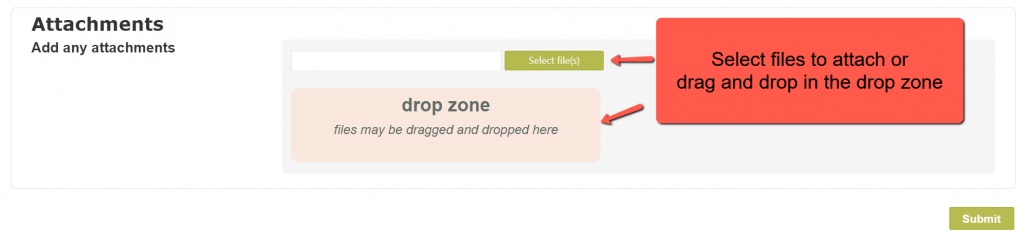
Some characters in file names, such as “+” and “&” are not valid for use in web based systems and will be automatically replaced by an underscore as the file is uploaded.
To delete the attachment, click the Remove tick box to the right of the file’s name, then clicking on Submit. Successful deletion is indicated by the file name no longer showing when the screen refreshes.
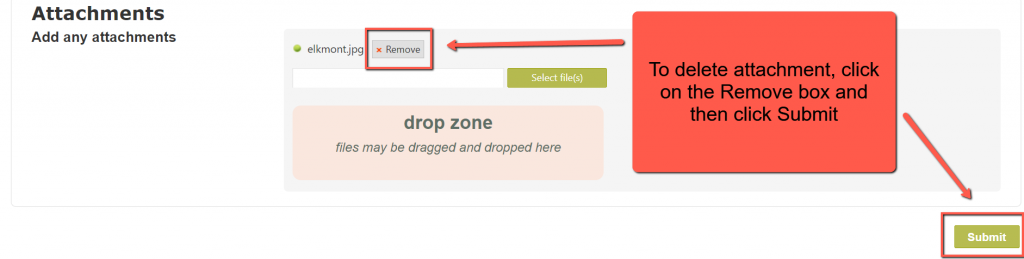
If you have finished using this screen you can choose another options from the header or footer, or simply close out the screen.