Manage this request
This page shows the main details of the request we have on file for you, and its current status.
Options:
If we’re still working on your request, you will be given options to update it, cancel it, and to view the correspondence history. You may also see options that allow attachments to be added.
If you wish to use one of the options provided by this screen simply click the radio button next to the function that you want to perform, and then click on Submit.
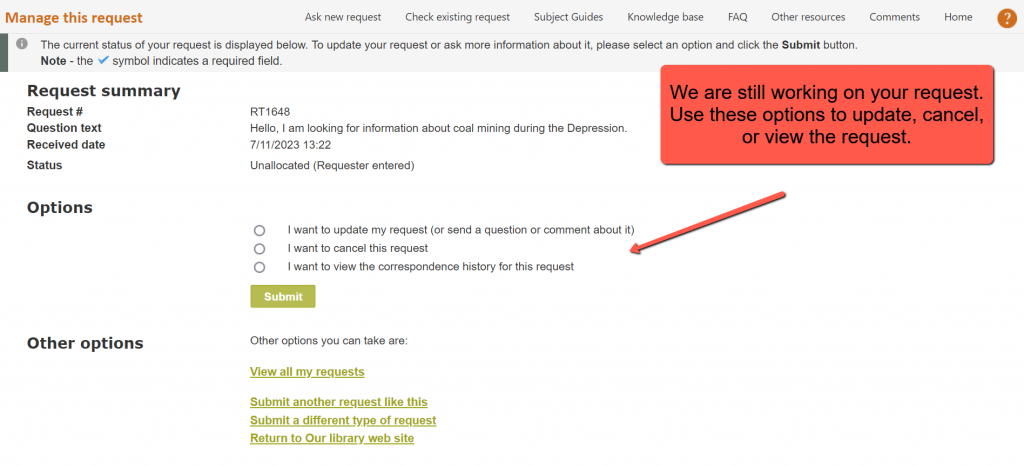
If we have answered and closed the request, the answer will appear on this screen. You may also be able to request further information about that answer (reopen the request), view the correspondence history, leave feedback, or remove your contact details from that request. Removing your contact details may be something that you want to do for privacy reasons, but please note that if you remove your contact details you will not be able to reopen the question.
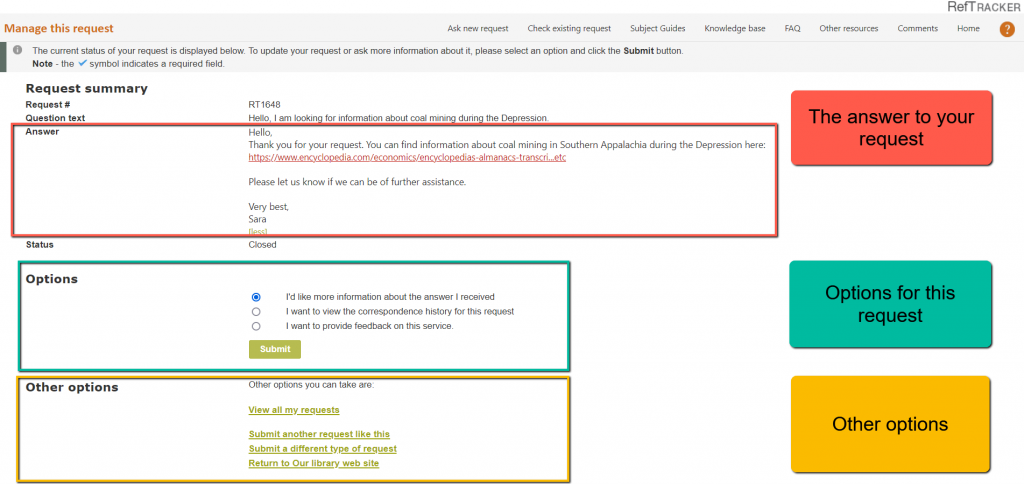
Other Options
If you have submitted other questions to the service, a View all my questions link will show in the top left of this screen, and clicking it will show you a list of those questions so that you can use this Manage this question screen to cancel, amend, or update your other questions.
You can also submit another request like this one, submit a different type of request, or return to the library website.