Change of request
This page displays a copy of the Request form that you originally filled in, and gives you the opportunity to add more information or make changes to the information already supplied.
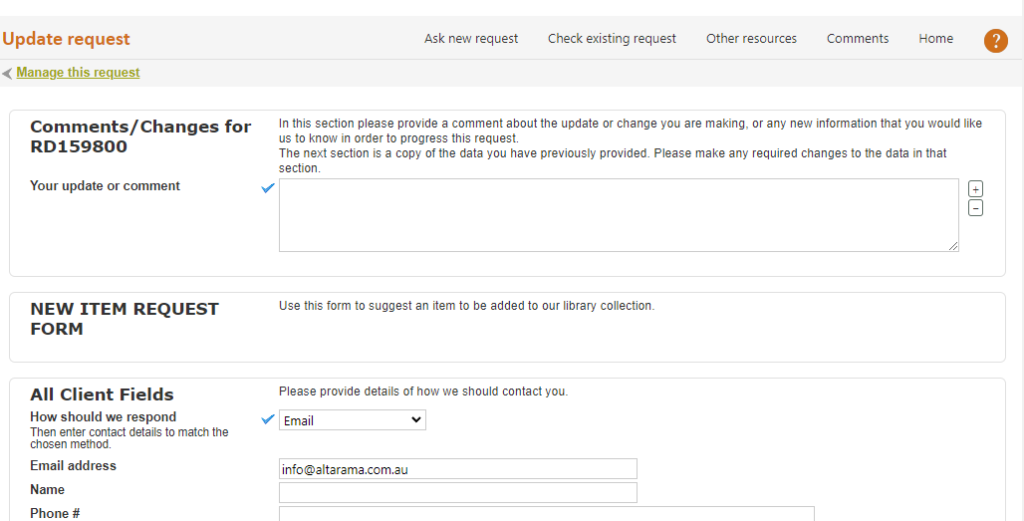
It also includes a comment box so that you can provide explanatory information about why you are making this change. You can even use this comment box to send us additional information without making any changes to your request itself. Providing a comment is mandatory.
If you are asking for your email address to be changed, please double check that you have entered the correct email address, as this information is key to who owns the question and how we can deliver the response.
When you are happy that you have made all the necessary changes, and added all the new information that you want to add, click on the Submit button to send us your changes.
This page will redisplay with a summary of the new status of your question, and a confirmation that we have received the additional information/changes that you have made to your question. If you have indicated that we should contact you by email in regard to this question, you will also receive confirmation by email that the changes you just entered, have been successfully received.
If you need to include an attachment with your update, a link for providing attachment/s can be found in that confirmation screen, if attachments are allowed for this type of request.