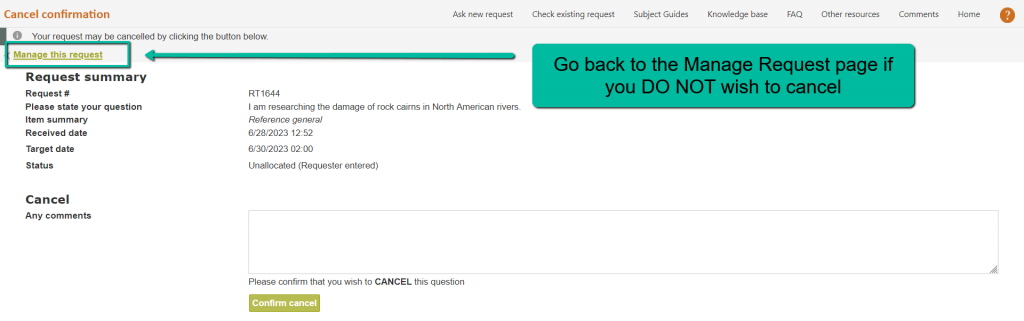Cancellation of request
This page confirms that you want your question cancelled, and then confirms that the cancellation has been received and processed.
Please check the details displayed, to confirm this is the question that you are seeking to cancel.
If you wish to proceed with cancelling your question click on the Confirm cancel button. A confirmation that your question has been cancelled will then be displayed, and if you have indicated that we should contact you by email, an email will be sent to you confirming that your question has been cancelled.
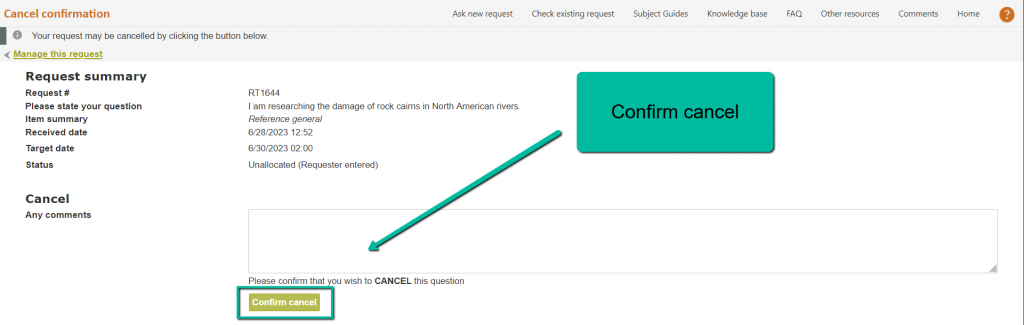
If you do NOT wish to proceed with cancelling your question use the back button, use the Manage this question link to go back to the screen that allows you to amend and cancel your request, choose another function from the header bar, or exit your browser without clicking Confirm cancel.