View your requests
This page provides the results of a search for your requests submitted to our service.
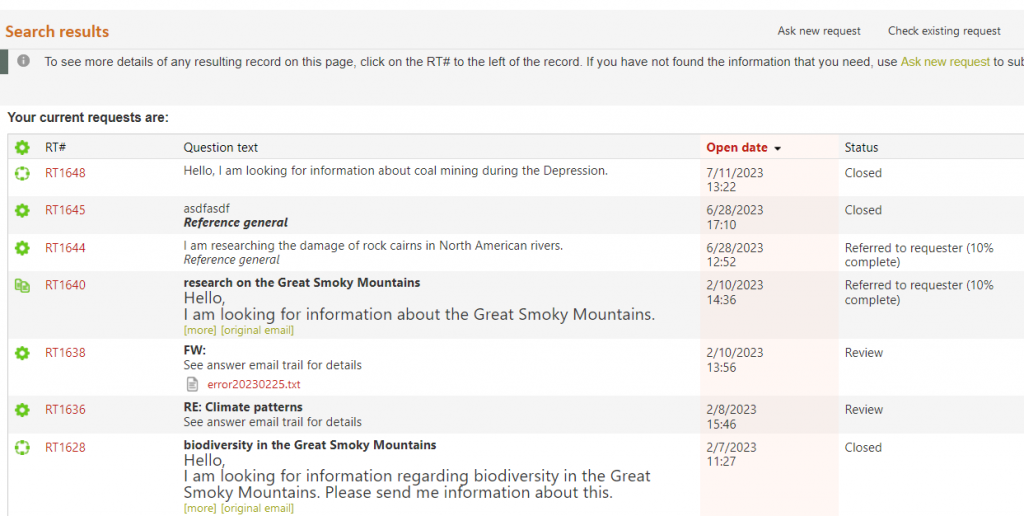
Requests are displayed with their question number, received date, objective response date, and answering status. The status will help you determine how we have progressed in responding to your request. If an answer has been provided in relation to the request you will be able to see the answer. The request’s type is also indicated by a logo to the left of the question. For example, comments and suggestions you have submitted will have a different symbol to the Reference questions you have submitted.
Clicking on the request number takes you directly to a page that will allow you to cancel the question, add further information to it, respond to any questions that we have asked you about it, or in the case of completed requests, ask for further information about the answer that has been provided.
If there is more than one page of results, information about the number of results will be displayed at the top and bottom of the screen, together with page numbers to link to the additional pages of results.